How to run IGI 3 Vertically on the PC?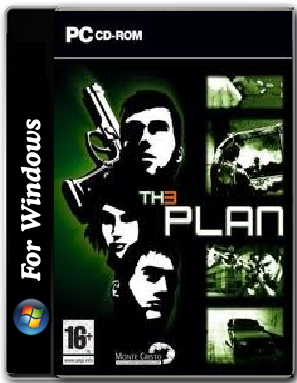
Friends, if you are facing the same problem that I face than you have visited right place for fixing that problem.
Follow these simple steps as mentioned below:
i.) Download the Default setting File: Default Setting file (https://Defaultsetingfile.ini ) Size- 5KBii.) Delete the file that is written as Default Setting from that place.
iii.) Paste the downloaded file in the same place where you have installed the IGI 3 game.
iv.) You have fixed your problem.
Or
i.) Download the configuration file from https://settingfile/gamub
ii.) Go to the place where you have installed the IGI 3 game.
iii.) Search for a file that is written as DefaultSettings.
iv.) Change the code of DefaultSettings with the written code.
v.) Your problem will be fixed.
Comment us if you are facing any problem.











0 comments:
Post a Comment
Add a Comment